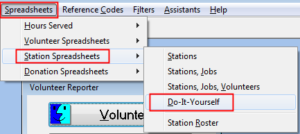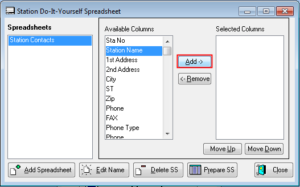You can create a Do-It-Yourself Spreadsheets for Volunteers, Jobs and Stations. Create an unlimited number of custom, reusable spreadsheets that include just the columns you want.
- Spreadsheets | Station Spreadsheets | Do-It-Yourself.
- or: Spreadsheets | Volunteer Spreadsheets | Do-It-Yourself.
- Click Add Spreadsheet and name it. Save the name.
- Choose each field in the middle column – Available Columns – and click Add to include it in Selected Columns.
- When you click Prepare SS you have the option to use a filter.
This example does a Station Do-It-Yourself Spreadsheet to list the contact persons for stations.
Spreadsheets | Station Spreadsheets | Do-It-Yourself
Click Add Spreadsheet and name it. Save the name.
Choose each field in the middle column – Available Columns – one by one and click Add to include it in Selected Columns. You can rearrange the column order with the Move Up / Move Down buttons.
When you have all the Selected Columns click Prepare SS.
At this point you can use a filter if desired to turn a generic spreadsheet that reports all records into one specific to individual stations or other limitation.
Each DIY spreadsheet can be used and edited indefinitely.