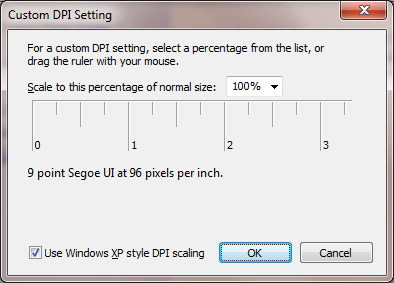You cannot make the font larger in the Reporter per se, but a way to make fonts larger overall is to change the screen resolution. The sight challenged customers of whom we are familiar decrease the screen resolution because they need larger fonts across the whole computer system, not just the Reporter. If it’s currently set at 1024 to 768, for instance, slide the setting to 800 x 600.
Windows Vista
DPI – To change Font Size throughout Windows in Vista
- Right click desktop
- Personalize
- Adjust Font Size DPI
- Set to Normal size (96 DPI)
- Restart the computer
Windows 7
Font Size
- Right click desktop
- Personalize
- Display
- Smaller | Medium | Larger
Not all of these settings affect the font size in the Reporter.
DPI
- Right click desktop
- Personalize
- Display
- Set custom text size (DPI)
- Scale to this percentage of normal size: [__]
Resolution
- Right click desktop
- Personalize
- Display
- Adjust
- Slide the bar to lower the resolution to make all items larger on the screen
- Click Apply to test it