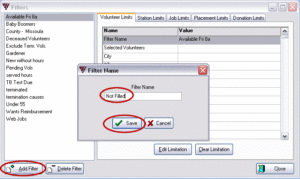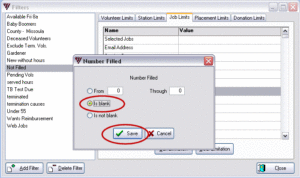Number Filled is Zero – Volunteers Assigned to Clients
To find jobs and clients who do not yet have a volunteer assigned to them, make a filter on the number of jobs/clients filled using the setting “Is blank” on the Number Filled limitation.
Make a filter.
Filters | Add Filter | name it, e.g.,: Not Filled | Save.
In the Job Limits tab, scroll down to find and select Number Filled limitation. Click the Edit Limitation button.
Put the dot next to ‘Is blank’ and save the setting.
Now you can use this Not Filled filter on the Reports | Job/Client Reports | Jobs and Volunteers report to see Clients’ names and stations which have no placements attached.