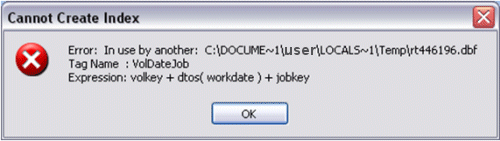Q: Every time this one workstation tries to pull volunteers hours or address labels on stations we get this error:
Error: In use by another: C:\DOCUME~1\username\LOCALS~1\Temp\rt446196.dbf Tag Name : VolDateJob Expression: volkey + dtos( workdate ) + jobkey
The problem is that the user cannot preview some reports and gets the following message.
Cannot Create Index
Error: In use by another:
C:\DOCUME~1\username\LOCALS~1\Temp\rt601949.dbf
Give Full Rights to the Temp Folder
You can observe in the opened Temp folder listed in the error that two of the Volunteer Reporter’s temp files, ending in .dbf and .dbt, are created when you try to run a report in the Volunteer Reporter. But the necessary index file, .mdx, was NOT created. These files are deleted when the report is closed.
To open user’s Temp folder:
Start | Run | type: %temp% [enter]
The solution is to give the user full rights to that folder.
Identify the temp folder by typing at the commant prompt
[Start | All Programs | Accessories | Command Prompt]:
Set [enter]
The temp folders’ paths look something like this:
TEMP=C:\DOCUME~1\user\LOCALS~1\Temp TMP=C:\DOCUME~1\user\LOCALS~1\Temp
Or Reassign Temp Folder
If you cannot give full rights to the temp folder(s), you can make a new Temp folder with full rights and redirect Windows to it.
Depending upon your version of Windows, right click on My Computer or Computer and click on
Properties | Advanced tab or Advanced System Settings | Environment Variables
There you can edit the path(s) to the Temp folders.
Other Printing Solutions
Printer Problem – Cannot Preview Reports Windows 7 – switch default printer temporarily
Preview Spreadsheet Problem – Station Roster Can’t Open – change path to folder for merge and report files
Printer Problem – Cannot Preview Reports Windows 8 – how to get to Windows 8 Printer control panel