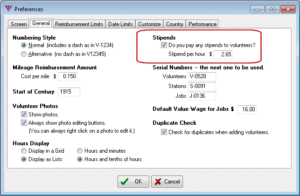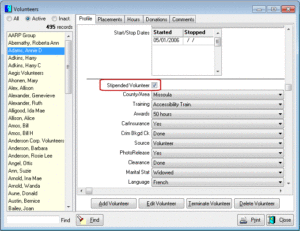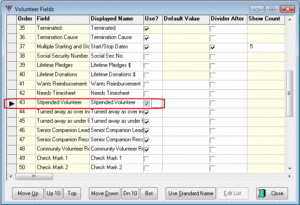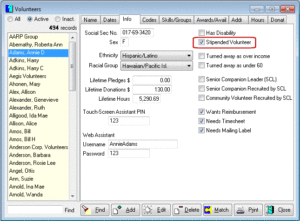Stipends
[Version 5.7 and later versions] You can choose to pay a stipend to some or all of your volunteers for their volunteer service. Stipends are calculated automatically when entering hours although you can change the amount. In order for a stipend to be calculated, the volunteer must be checked as being a stipended volunteer and the job must be checked as being a stipend job with a default stipend amount for each job. This enables you to restrict stipends to only some volunteers at some jobs. You can also set an overall default stipend in Preferences.
Preferences for Stipends
File menu | Preferences | General tab
Stipends | check: Do you pay any stipends to volunteers?
Enter the $ amount in Stipend per hour.
If you do not use stipends, uncheck the box.
Stipends for Jobs
Jobs/Clients | Info tab
Check if this is a stipened job and verify the stipend amount. This amount fills from the setting in Preferences, but can be edited per client/job.
Stipends for Volunteers
Version 6.0 Stipends Setting
Volunteers | Profile tab | Stipended Volunteer checkbox
File menu | Field Lists | Volunteer Fields | checkmark in Use? column.
Check the Stipended Volunteer field to display that option in the Volunteer Profile.
Version 5.7 – 5.9 Stipends Setting
Volunteers | Info tab | Stipended Volunteer checkbox
Reporting Stipends for Volunteers
On Hours Served reports, you can choose to include or exclude stipends, reimbursements, and in-kinds columns.
The Hours Served, Summary by Volunteer report totals each volunteer’s stipend amounts
The Hours Served, Detail by Volunteer report lists each volunteer’s stipend amounts for each job. It does not total individual volunteers’ stipends, but gives a total for all stipends in the period.
The Hours Served, Detail by Volunteer Spreadsheet lists each volunteer’s stipend amounts for each job (and station) and reimbursements. It totals all the volunteers’ stipends and you can include volunteer details to get their addresses.