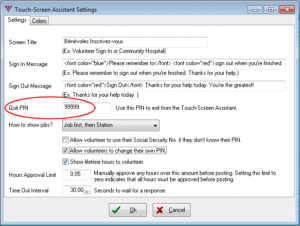Turn Off Touch-Screen Assistant
When reindexing the Volunteer Reporter data or upgrading the Reporter data or the Touch-Screen Assistant software, the Touch-Screen Assistant needs to be turned off. No need to turn off the computer, just the software. To turn off the Touch-Screen Assistant software, you will need the Quit Pin, which is set in the Volunteer Reporter.
Determine the Quit Pin
- In the Reporter click on the Assistants menu
- Click on Touch-Screen Assistant
- Click the Settings button.
- The Quit Pin is listed in the middle of the screen. It is set to 99999 by default but can be edited to your choice.
- Cancel | Close
In the Reporter click on the Assistants menu | Touch-Screen Assistant.
Click the Settings button.
The Quit Pin is listed in the middle of the screen.
Shut Down the Touch-Screen Assistant
On the kiosk with the Touch-Screen Assistant running, enter the Quit Pin as if to login and press OK.
Restart the Touch-Screen Assistant
Most setups have the Touch-Screen Assistant open automatically when the kiosk computer is started.
Or you can start it from an icon on the desktop or the Touch-Screen Assistant listing in the Windows Start menu.