Impact Jobs Example | Service Category Volunteers Example | Totall Enrollment and Hours Example | POG Example
Impact Jobs Example
The Impact Job Count [Reports | Statistics | Impact Job Counts] lists the full number of volunteers for each job in the rows. So you can read the number of volunteers tallied beside each job as the full number of volunteers in that job. A volunteer in that job might also be counted in another job on a separate row.
The unduplicated calculation is only for the Volunteer Total column at the bottom in order to insure that each volunteer is counted only once for the final tally. All the other totals are fully calculated. If you added up the number in the Vols column it might well be higher than the Total Count of Vols unduplicated if people are volunteering in more than one job.
In the report below, the actual total of the Vols column is 17, but the unduplicated total is 14. Therefore, some volunteers work at more than one job so those volunteers aren’t counted again.
 t
t
Service Category Volunteers Example
When comparing two seemingly similar reports, the numbers tallied for volunteers who have served hours will be most likely be different on the Hours Served Summary by Station report compared to the Hours Served Summary by Service Category Group report. Here’s an example with a fake volunteer, Jane Smith. Jane works at 3 different jobs.
- Job 1 is at Station A and is classified in the Education Service Category Group.
- Job 2 is at Station A and is classified in the Housing Service Category Group.
- Job 3 is at Station B and is classified in the Health/Nutrition Service Category Group.
On the Hours Summary by Station report she is listed twice in station totals so would be counted as 2 in your manual total.
On the Hours Summary by Service Category Group report she is listed three times in service category totals so would be counted as 3 in your manual total.
On either report, she is counted once as an unduplicated volunteer.
There are many other combinations of jobs, stations, and service category groups that will change the manual totals either up or down. The end result is that you cannot ever add up those numbers from either report and expect valid results.
Totall Enrollment and Hours Example
When you run the Totall Enrollment and Hours report for one quarter, the cumulative results will not equal the numbers added up from running the report three times for the three separate months. The main reason boils down to unduplicated totals. A volunteer is counted only once, even if the person contributed hours at more than one job or for more than one month.
On line #3 of the Totall Enrollment and Hours report, run for the three-month quarter, the “Number of volunteers who served hours during the period” is less than the individual month totals added together.
- October = 296
- November = 261
- December = 267
- The quarter Oct-Dec = 362
Some busy volunteers submitted hours for October, November, and December. On the individual monthly reports those volunteers are each counted in the total, although only once even if they served hours at more than one job. Run the report for three months combined, however, and those regular volunteers are only counted once for the whole three months.
Naturally the total number of hours for the separate months adds up to equal the cumulative number of hours for the quarter so our instinct to add those together works as we intend in this case.
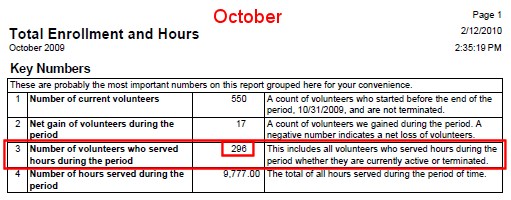



POG – Priorities of Government
The Department of Community Trade and Economic Development grant provides this line at the bottom of their form:
Note: the total # of Volunteers in all POGs will be more than the Unduplicated total because many volunteers serve at more than one job.
That government line clearly states you are not required to make the numbers add up. That line acknowledges that the Unduplicated total will be less than the individually entered totals by categories added together.
Revised 11/01/2012 11:33:55
